Nitro PDF Pro Review 2024

Portable Document Files (PDFs) serve as an ideal file format for storing, printing, and sharing documents. It is the preferred format for office documents in the modern era. To make the most of the format, users will need to use some form of PDF software. Of the many PDF software options on the market in 2024, Nitro PDF Pro is often hailed as one of the standout offerings in the space.
Summary
A comprehensive PDF editor that serves as credible Acrobat alternative.
Pros
Cons
Price: $179.99
Review of Nitro PDF Pro
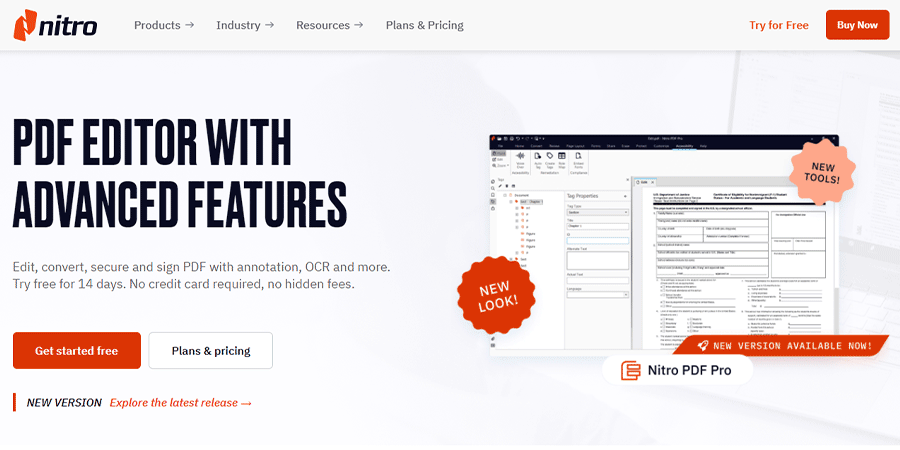
Introduced in 2009, Nitro PDF Pro is a premium PDF software application that is trusted and used by 67% of the top Fortune 500 companies. Marketed as an alternative to Adobe Acrobat, the software enables users to create, edit, convert, sign, secure, and share PDF files in fast and efficient fashion. It has user-friendly functionality and an interface that is easy to navigate. On board, users will find a PDF editor, a range of PDF productivity tools, and a browser-based application for electronic signatures.
Pricing
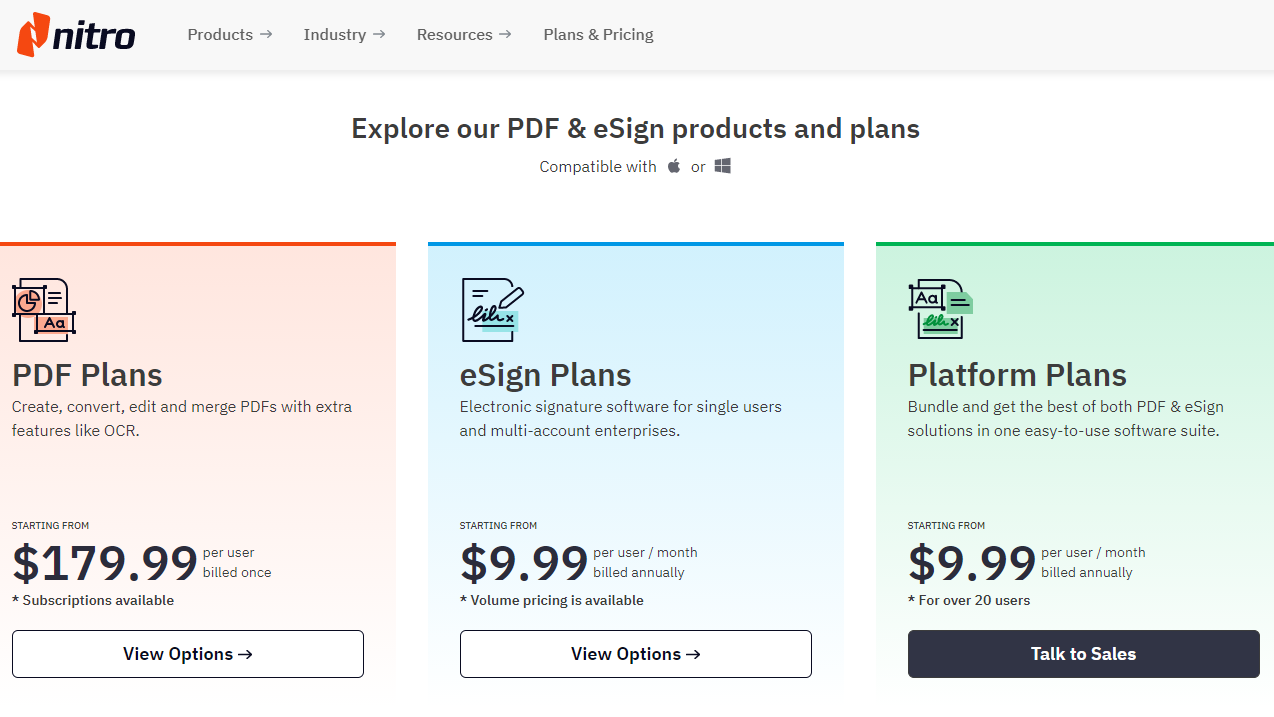
The software currently retails at a price point of $179, however, using a Nitro PDF Pro discount users can make the purchase for as low as $126. Considering it’s a one-time purchase fee, the software represents good value for money.
Nitro PDF Pro: Main Features
- User-friendly UI
- Create and convert PDFs
- Edit PDFs
- Secure PDF files
User Interface
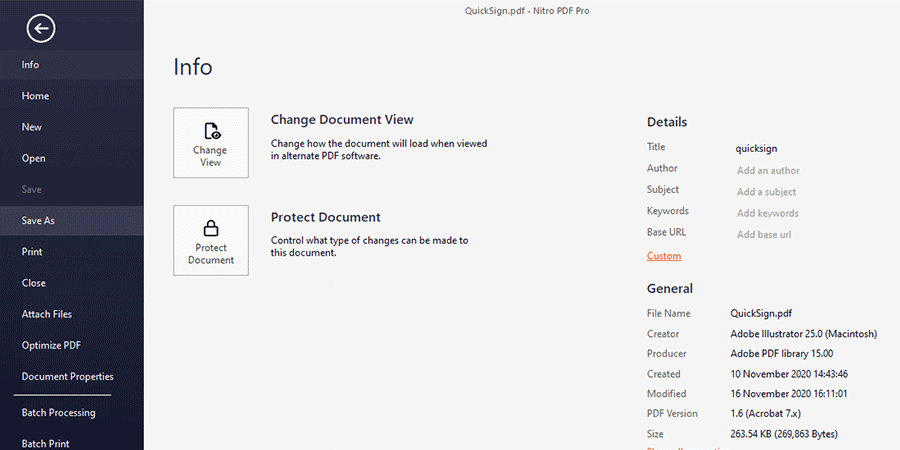
The Nitro PDF user interface is user-friendly. It’s well thought out, easy-to-use, and has an MS Office-styled aesthetic that lends a level of familiarity and comfortability to new adopters. Accessing documents is simple and users can do so from their desktops, browsers, and mobile devices. Features such as the ability to drag and drop documents into different windows, a floating toolbar for quick access to editing tools, and a customizable Home tab make the interface fast and intuitive to work with.
Create and Convert PDFs
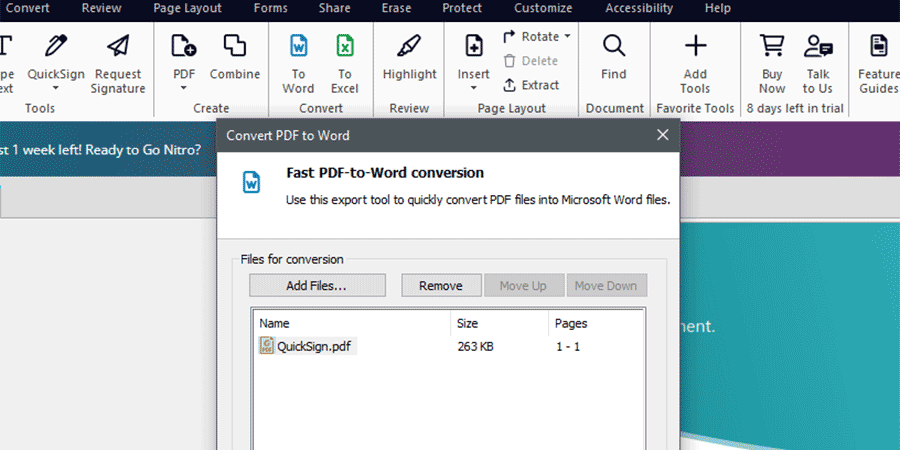
The software can create PDFs from virtually any file type. It can also convert files to and from the PDF file format. Convert PDFs into editable Word, Excel, and PowerPoint files. Likewise, Excel, Word and PowerPoint files can be converted into PDFs. PDFs can also be converted into JPEG, PNG, TIFF images and more.
Edit PDFs
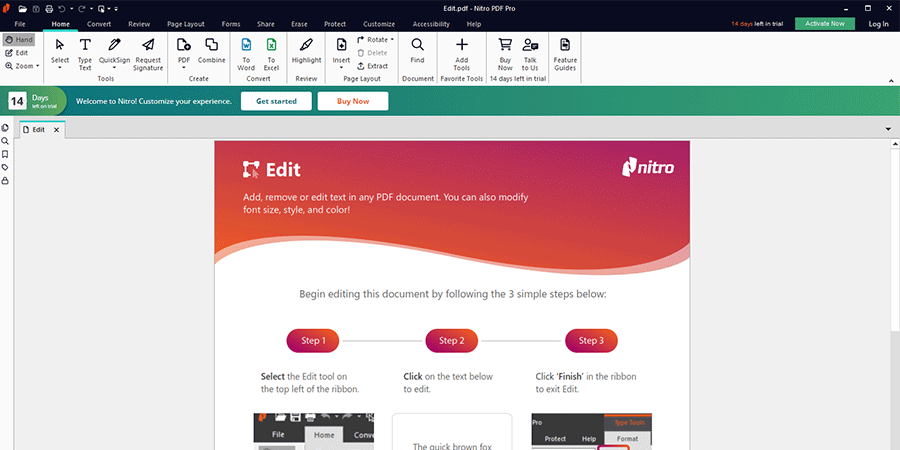
Users can insert and edit texts, fonts, layouts, images and headers, pages, bookmarks, numbering, links, and watermarks. Users can visually rotate pages and images. They can also use OCR (Optical Character Recognition) to scan and create PDFs that are both searchable and editable. Learn more on how to edit PDF Files with Nitro.
Secure PDF Files
With support for 64, 128, and 256-bit encryption, Nitro gives users the ability to password protect and add permissions to PDF files. It enables users to prevent unauthorized copying and editing, it also enables users to secure PDF files with Microsoft RMS. Users can work with eSignatures and manage eSignature profiles and certificates.
Support
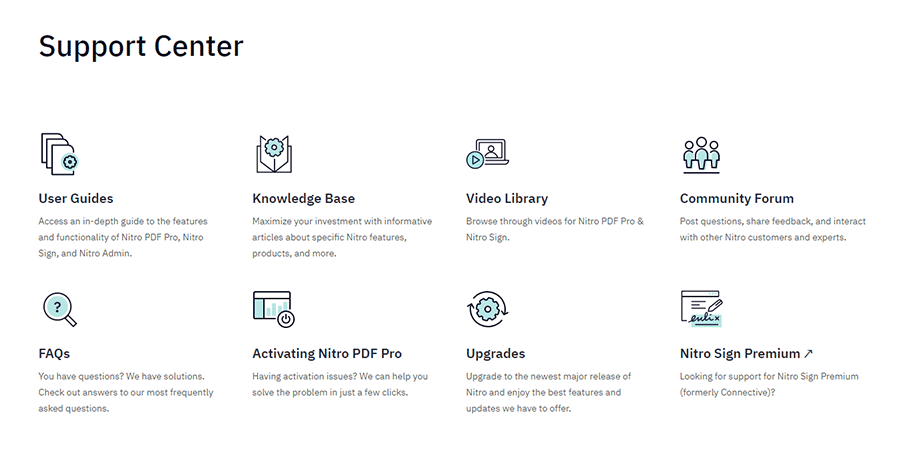
Nitro provides a comprehensive range of support for customers. Their dedicated support page has a number of helpful resources which includes user guides, a video library, a community forum, a knowledge base, a set of frequently asked questions, and more. And should they need to, customers can also contact the Nitro customer service team directly by submitting a support ticket.
Conclusion
Nitro PDF Pro 14 has a range of features that will keep even the most demanding of users happy. Whether you need to make a simple edit or create an entire document from scratch, the software will have you covered. It is a comprehensive PDF editor that serves as a credible alternative to Adobe Acrobat, and its one-time fee will make it a no-brainer acquisition for many users.