Nitro PDF Pro Review 2025

Portable Document Files (PDFs) serve as an ideal file format for storing, printing, and sharing documents. It is the preferred format for office documents in the modern era. To make the most of the format, users will need to use some form of PDF software. Of the many PDF software options on the market in 2025, Nitro PDF Pro is often hailed as one of the standout offerings in the space.
Summary
A comprehensive PDF editor that serves as credible Acrobat alternative.
Pros
Cons
Price: $179.99
Nitro PDF Pro
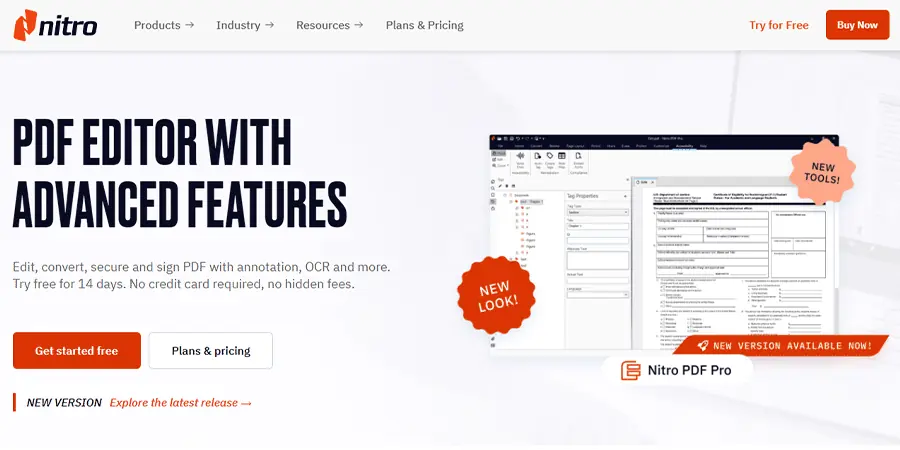
Introduced in 2009, Nitro PDF Pro is a premium PDF software application that is trusted and used by 67% of the top Fortune 500 companies. Marketed as an alternative to Adobe Acrobat, the software enables users to create, edit, convert, sign, secure, and share PDF files in fast and efficient fashion. It has user-friendly functionality and an interface that is easy to navigate. On board, users will find a PDF editor, a range of PDF productivity tools, and a browser-based application for electronic signatures.
Pricing
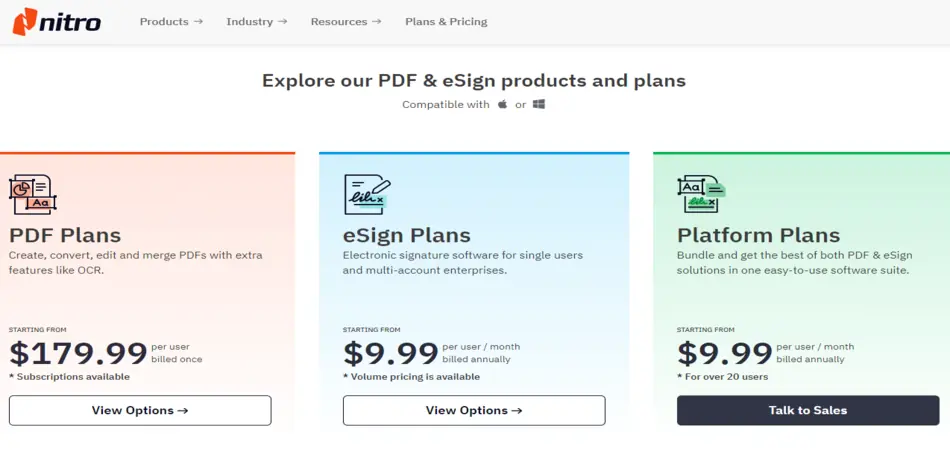
The software currently retails at a price point of $179, however, using a Nitro PDF Pro discount users can make the purchase for as low as $126. Considering it’s a one-time purchase fee, the software represents good value for money.
Nitro PDF Pro: Main Features
- User-friendly UI
- Create and convert PDFs
- Edit PDFs
- Secure PDF files
User Interface
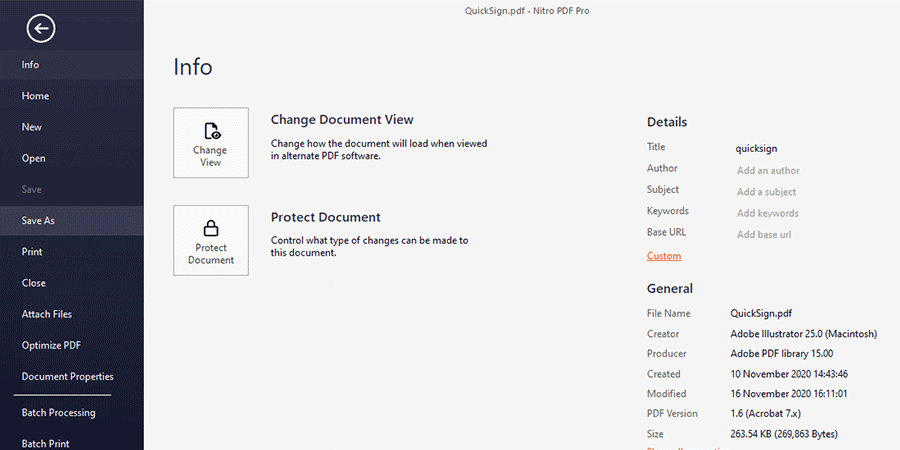
We’re happy to report that the software’s user interface is user-friendly. It’s well thought out, easy-to-use, and has an MS Office-styled aesthetic which lends a level of familiarity to new adopters. Accessing documents is simple and users can do so from their desktops, browsers, and mobile devices. Features such as the ability to drag and drop documents into different windows, a floating toolbar for quick access to editing tools, and a customizable Home tab make the interface fast and intuitive to work with.
Create and Convert PDFs
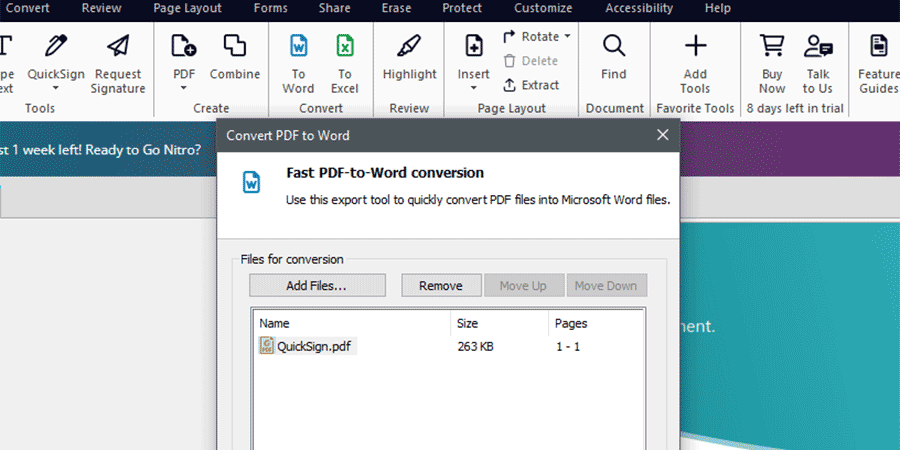
The software can create PDFs from virtually any file type. It can also convert files to and from the PDF file format. Convert PDFs into editable Word, Excel, and PowerPoint files. Likewise, Excel, Word and PowerPoint files can be converted into PDFs. PDFs can also be converted into JPEG, PNG, TIFF images and more.
Edit PDFs
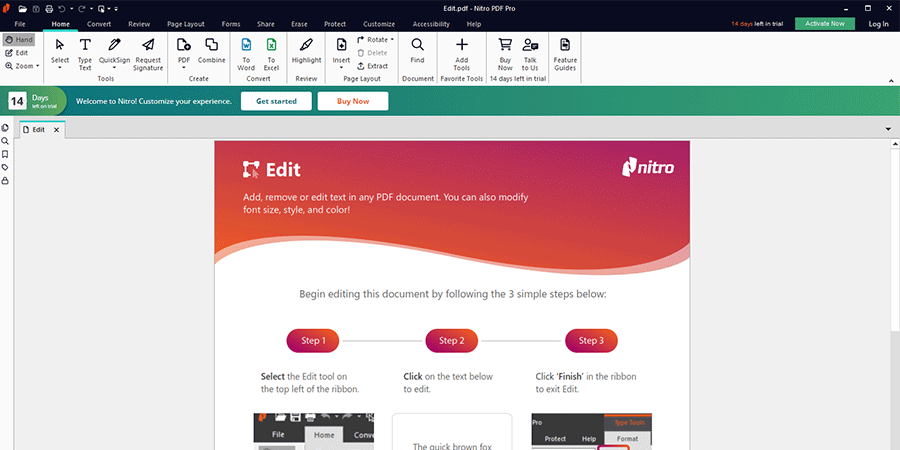
Users can insert and edit texts, fonts, layouts, images and headers, pages, bookmarks, numbering, links, and watermarks. Users can visually rotate pages and images. They can also use OCR (Optical Character Recognition) to scan and create PDFs that are both searchable and editable. Learn more on how to edit PDF Files with Nitro.
Secure PDF Files
With support for 64, 128, and 256-bit encryption, Nitro gives users the ability to password protect and add permissions to PDF files. It enables users to prevent unauthorized copying and editing, it also enables users to secure PDF files with Microsoft RMS. Users can work with eSignatures and manage eSignature profiles and certificates.
Support
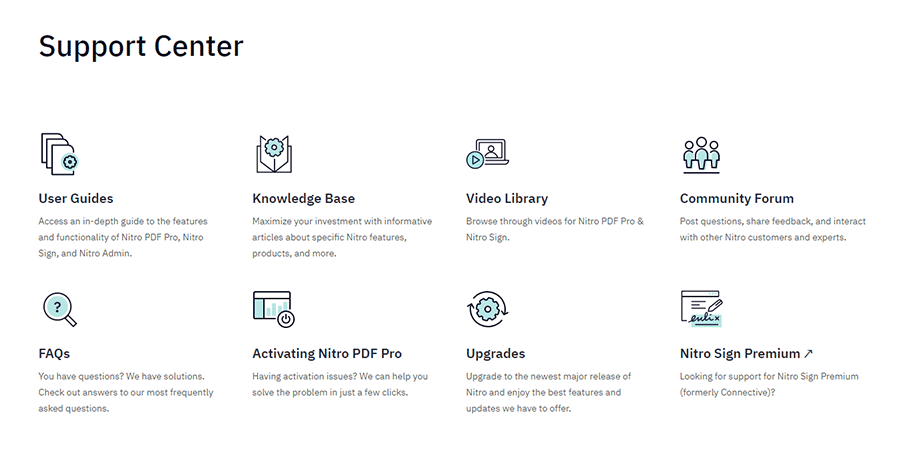
Nitro provides a comprehensive range of support for customers. Their dedicated support page has a number of helpful resources which includes user guides, a video library, a community forum, a knowledge base, a set of frequently asked questions, and more. And should they need to, customers can also contact the Nitro customer service team directly by submitting a support ticket.
Nitro PDF Pro vs Adobe Acrobat Pro
Conclusion
This latest version of Nitro has a range of features that will keep even the most demanding of users happy. Whether you need to make a simple edit or create an entire document from scratch, the software will have you covered. It is a comprehensive PDF editor that serves as a credible alternative to Adobe Acrobat, and its one-time fee will make it a no-brainer acquisition for many users.
AtomPark Software Review for 2025

Using email marketing software to promote your products and services can be cost-effective, fast, and efficient. In the world of business where building relationships is everything, emailing is a great way to reach both new and existing customers. AtomPark Software aims to make email marketing easy. And in this bite-sized review for 2025 we will focus on four of AtomPark’s most popular products: the Atomic Email Hunter, Atomic Mail Sender, Atomic Mail Verifier, and the Atomic Email Studio.
Summary
A good range of email marketing tools at an affordable price.
Pros
Cons
Price: $65.85 – $229
Atomic Email Hunter
Atomic Email Hunter is a clever tool that extracts email addresses from websites for the sole purpose of building valuable mailing lists that can then be used to power your promotional campaigns.
Putting together a highly targeted contact list can take years to accomplish. This ingenious software can do it in minutes. And that’s the beauty of it, it’s fast and it saves time. The application can pull addresses from any website on the internet.
Use keywords to target specific sites based on your selected niche and home in on your market. The software also has a set of built-in, specialist plugins for Facebook, Yelp, Twitter, making the extraction process even easier.
Atomic Mail Sender
Atomic Mail Sender is an excellent tool for sending bulk mail. A bulk mail sender that has the power to send as much email to as many contacts as you wish with just a push of a button.
Extremely powerful, users can import lists, edit and send HTML messages, utilize multiple SMTP servers, and can even pre-scan messages with a built-in spam checker to ensure that your messages don’t end up in your recipients spam box. In-built bounce detection means that if any sent mail doesn’t reach its intended address the address will be deleted from your list.
Atomic Mail Verifier
Atomic Mail Verifier helps users verify the existence of every address in your contact list. This is important because in order to accomplish successful promotional campaigns you need to be sure that your potential customers are receiving that which you are sending to them.
The application validates and provides the confirmation needed to be confident that your clients, potential or existing, are being informed of your latest products and services. And that’s crucial, you need to know that your products and services are being seen.
Atomic Email Studio
Atomic Email Studio is essentially all the tools mentioned here and more in one package. In addition to the above, you get Atomic’s List Manager, Subscription Manager, Email Logger, Newsgroup Explorer, WHOIS Explorer, and their Web Spider. It’s an impressive package from AtomPark which is well priced.
Final Word on AtomPark Software
AtomPark offers users a good range of email marketing tools at an affordable price. We had fun reviewing the company’s products and would highly recommend their product-line to any individual or business entity that is serious about email marketing.
CCleaner Professional Review 2025
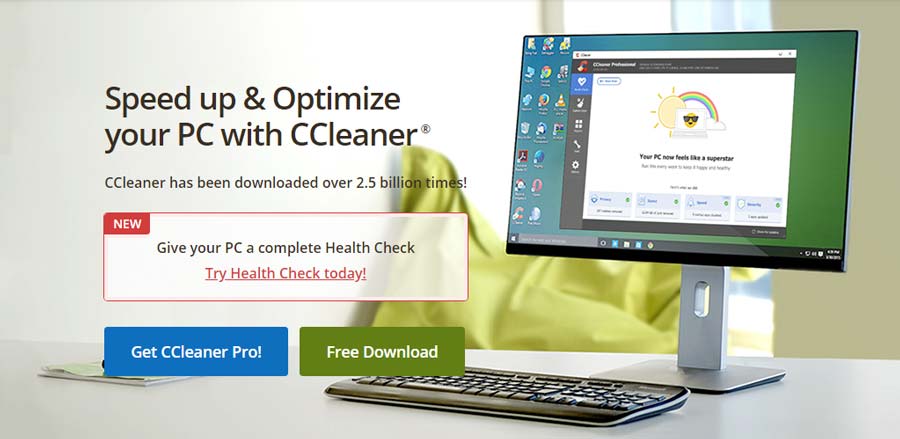
Let’s cut to the chase and get straight in to our New CCleaner Professional review for 2025. For sometime now, CCleaner has been widely regarded as the solution to keep PCs and Macs in optimal shape. An award-winning product, trusted by millions the world-over, it claims to keep your computers fast, clean, and secure. Easy to use with an intuitive array of features, it purports to possess the power to transform your computer’s overall performance. It’s USP is its ability to optimize your PCs and Macs with one simple click! For a short time only, get the best deal on CCleaner with this CCleaner Coupon Code and save up to 31% on CCleaner.
Summary
A tried and tested system cleaner that has stood the test of time.
Pros
Cons
Price: $29.95
CCleaner Professional
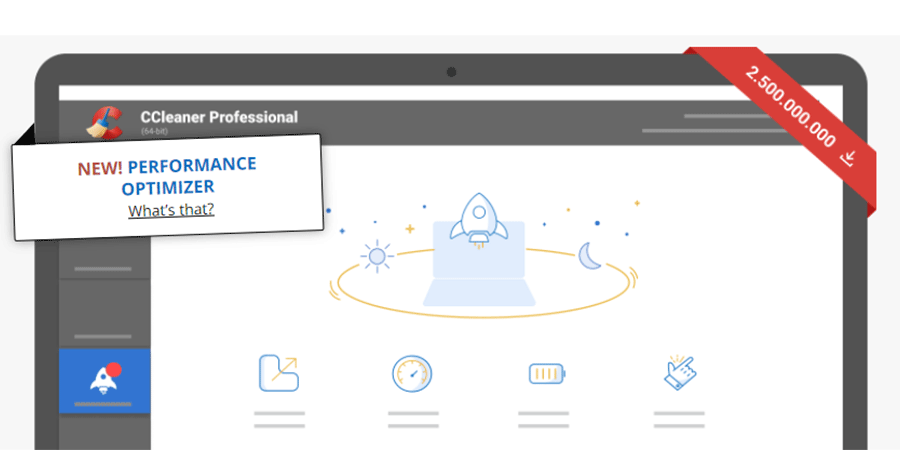
The CCleaner Professional version sports an array of key advantages over the free version. Pro includes Complete Cleaning, Real-time Junk Monitoring, Automatic History Cleaning and Automatic Updating. It also has its very own Clone Files Checker which empowers users to locate and delete duplicate files. Like the other desktop versions of the software (excluding the Mac variant) it runs seamlessly on Windows including older versions such as Windows 10, 8.1, 8, 7, and Vista. I mean hey, it’ll even run on XP! Installation is a doddle and shouldn’t take no more than a minute to setup.
CCleaner Pro Plus
CCleaner Professional Plus is everything you loved about the Pro version and more. Essentially it’s 4 programs in 1 pacakage. So, in addition to CCleaner Pro’s Complete Cleaning, Real-time Junk Monitoring, the automatic updates and so forth, you are also equipped with the power of defragmentation to defrag your drives, File Recovery to recover lost files, and Hardware Analysis to monitor your hardware. The 3 additional programs included are:
- Speccy: Examine your computer’s hardware in forensic fashion with Speccy. Get comprehensive analysis at your finger tips with real-time, detailed information on hardware components such as motherboards, CPUs, RAM, graphics cards and more. Monitor component temperatures to ensure everything is working optimally and functioning as it should. The snapshot feature also allows users to take a snapshot of the inner-workings of your machine. Useful in situations where you may want to compare and contrast operating figures.
- Recuva: Recover deleted files. So whether you have lost files by accidental means, or due to a corrupted drive or operating system, or even a newly formatted drive, this is application to you can rely on to peform a “superior file recover.” Recover images, music, documents, videos, emails and more. The software also has a special feature that lets you securely delete files for good.
- Defraggler: Speed up your system with this rapid defragmentation tool. Set the software to defrag single files or entire drives. Supports HDD, SSD drives, NTFS and FAT32 formats. Schedule your defragmentation requirements and sit back and let the software do the rest. Easy to use, the user-friendly interface is suitable for beginners and advanced users alike.
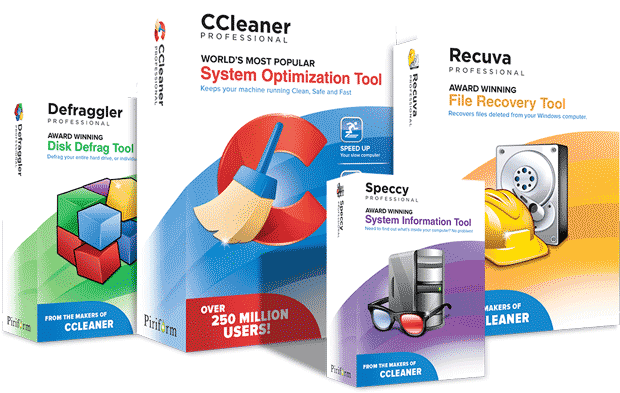
CCleaner Business Edition
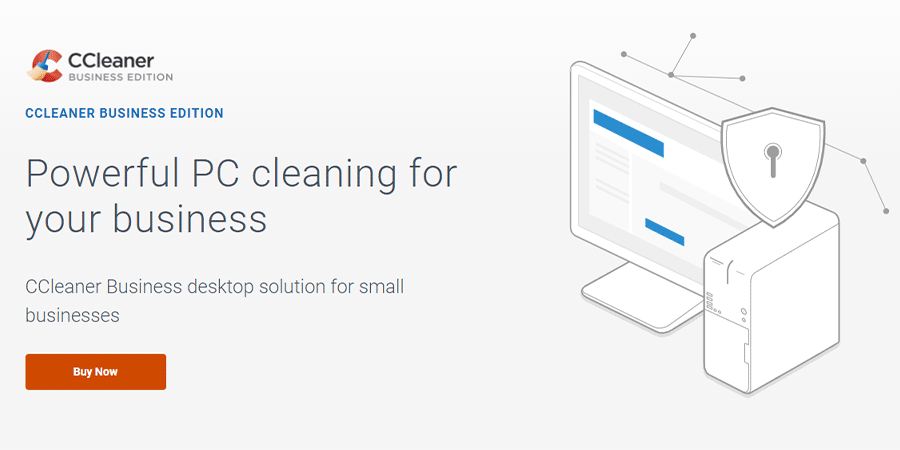
The Business Edition of CCleaner which is currently being used by many of the top FTSE 100 companies is designed to protect your data and keep workstations in an optimized condition. It will optimize endpoints, improve productivity, prevent data theft, and reduce IT support costs. An applicational asset to your company, it will extend the lives of your workstations. It’ll also keep them safe and secure in the process.
CCleaner Professional for Mac
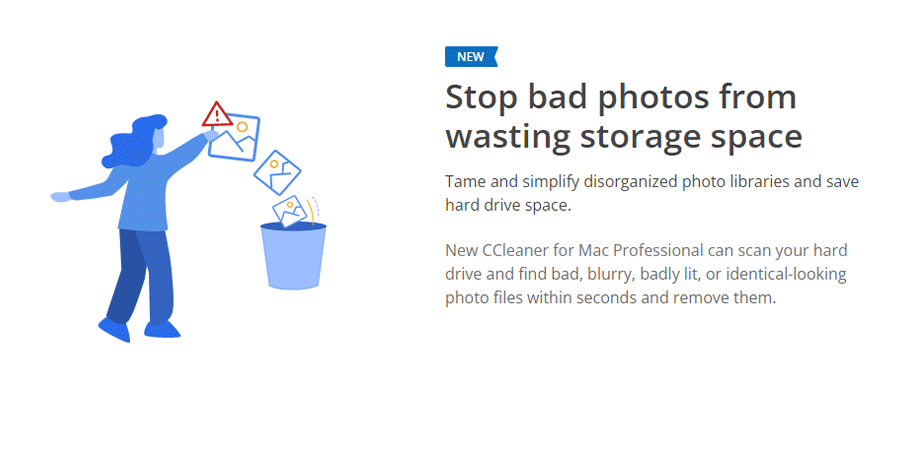
The number one cleaning application for your Mac, this CCleaner Professional for Mac will make your Mac faster and more secure. Just like a PC, Macs store unused files and junk alike. This software will enable your system to run quicker. It’ll speed up boot times with startup management functionality. It will also reduce clutter thereby enabling your system to work to the best of its operational abilities. To thank our visitors who have read this review, we have made a special CCleaner discount available that will save you 65% on all orders.
So let’s sum up this CCleaner Professional review for 2024 with one important question: Is CCleaner any good?
CCleaner in our experience is a very good, very efficient application for maintaining the performance of your computers. It is safe to use, and is not malware. In fact, this software would compliment an antimalware solution perfectly. One of the features of the software we found particularly useful was Browser Cleaning. Enabling this feature saved us a great deal of time. Traditionally, we’d have to manually clean our cookies, delete history, etc… with this program, however, you can set the software to do it all automatically! On the whole, it’s a complimentary addition to any setup.
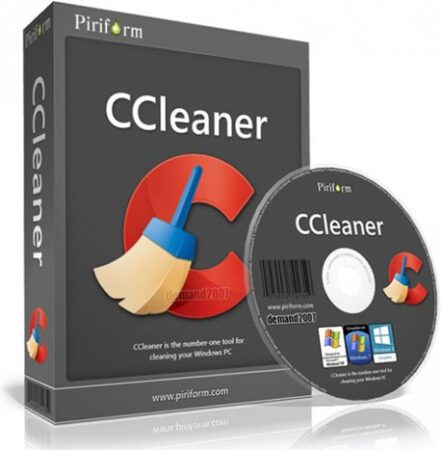
Malwarebytes Premium Review: Best Antimalware for Windows?

Malwarebytes is often hailed as the go-to antimalware solution for Windows computers. This Malwarebytes Review will explore the validity of that claim. Is Malwarebytes Premium the best antimalware for Windows? Do I really need an antimalware solution? Let’s explore. But before we do that let’s take a closer look at malware itself. Get 50% off with this latest Malwarebytes Coupon.
Summary
Real-time malware protection at a competitive price point.
Pros
Cons
Price: $44.99
What is Malware?
The term malware is short for malicious software – a malicious type of software that sets out to exploit or harm a given device or network. The earliest form of malware was the computer virus, the name for a program that infects other programs with its code, and replicates when the infected program runs. Many early viruses had no malicious payload; they just served to show off the coder’s skills, or even to give a shout-out to a loved one. Because viruses were first, we still use the name antivirus for software that protects against all kinds of malware.
Malwarebytes Premium
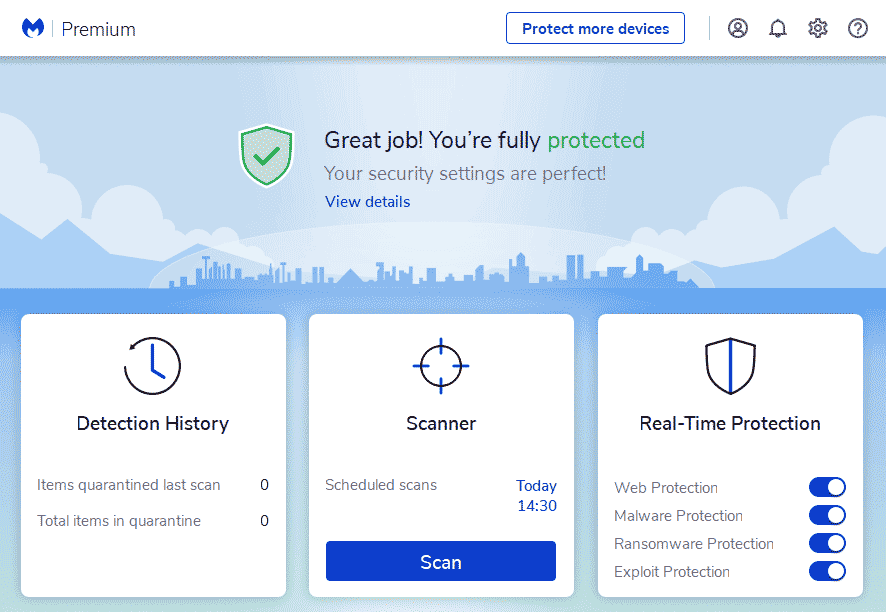
Malwarebytes Premium is a light, easy-to-use antivirus package that provides users with round-the-clock protection from a wide range of e-threats. The user interface is well thought out and simple to navigate.
Security Functions of Malwarebytes
Malwarebytes detects malware using a mark-based approach as well as heuristics. This implies that Malwarebytes has a malware database that it uses to identify malware on your system, and it also inspects documents for suspicious behavior to identify new malware that hasn’t yet been added to its data set.
Malwarebytes offers four distinct infection checks that you can browse:
Scan for danger. Examine critical areas of your device’s framework, memory, and startup programs.
Quick Scan. Filters dynamic contaminations from your memory and startup programs.
Scan to order. Filters any document or organizer that you require (counting the whole circle).
Scan a single file/folder. investigates a single document
It’s very important to note that Malwarebytes doesn’t have a default full framework filter option, so if you want to scan your entire system for malware, use the Custom Scan option and select the options in general.
Is Malwarebytes secure?
Malwarebytes is a secure antivirus management tool. Their advanced infection detection methods and a few security features protect against a wide range of online threats. All things considered, it lacks a coordinated firewall. Furthermore, the free version only includes malware filters, and different highlights are locked behind a firewall.
It’s worth noting that Malwarebytes was recently targeted by a cyberattack. A portion of their messages was intercepted by the same assailants responsible for the SolarWinds hack. A portion of their internal messages was revealed in this manner. Overall, there is no evidence that any client information was compromised.
All things considered, you don’t need your PC to become a guinea pig – testing labs are for that. The organization chose to participate in AV testing in 2018, and its results have improved since then.
Although advanced users will appreciate this, I believe Malwarebytes should make it clear to less technically-savvy users that the best way to examine the entire device is with a Custom Scan of the entire plate.
Key Features
Constant Defense
Malwarebytes’ continuous security (available only on paid plans) includes four distinct layers of assurance:
- Web security.
- Malware and PUP removal.
- Ransomware defense.
- Use protection to your advantage.
This is a fantastic result that is comparable to most premium antiviruses. Malwarebytes’ web insurance was also extremely effective at obstructing phishing sites, recognizing roughly 90% of the known phishing locales I attempted to visit.
However, Malwarebytes’ ransomware insurance isn’t comparable to the following standard security. I used a ransomware test system to see if Malwarebytes could detect and prevent ransomware, and Malwarebytes blocked roughly 66 percent of the ransomware documents on my device. All ransomware recreations were immediately stopped when I used a similar test system on Norton, McAfee, and Bitdefender.
Browser Guard
Browser Guard by Malwarebytes is a free program that enhances Google Chrome, Edge, and Firefox. The augmentation protects against malware, advertisements and trackers, tricks, and PUPs.
Program Guard is extremely simple to use because all of the assurances are enabled by default. If you need to turn off specific layers of security – for example, if you know a site is secure but the augmentation is preventing you from entering the site – you can easily toggle every insurance on or off.+.
VPN (Virtual Private Network)
The Malwarebytes Premium + Privacy plan includes a VPN and includes over 300 servers spread across 30 countries. This is a lot of server areas for a VPN that comes with an antivirus – Norton and TotalAV both have about 30 server areas, while VIPRE’s VPN has around 80.
WireGuard protocol
This is one of the quickest and most secure protocols available from many independent VPNs, including ExpressVPN and CyberGhost VPN. Strict no-logs policy. Malwarebytes does not log or store client data, such as browsing history or association logs.
The Malwarebytes VPN does not have an off button
If your VPN connection fails, an off button will terminate your web connection. This is a significant VPN feature, and antivirus competitors like Bitdefender and Kaspersky both have an off button for their VPNs, so this is something I’d really like to see Malwarebytes remember for its VPN as well.
Malwarebytes’ VPN has fast speeds. To assess its performance, I first ran a speed test without the VPN, and then I ran another test while connected to a nearby US server (I’m in Canada). I also tested the VPN’s speed while connected to long-range servers.
Exploit Protection
Despite being remembered for the Real-Time Protection list, the Exploit Protection highlight deserves its own section. This is because this is a high-level security strategy that deals with exploit attacks against security flaws and programming flaws in applications.
These types of attacks are much more subtle than standard infections, as they only require you to open a contaminated page or file. Malwarebytes Premium, fortunately, looks after you: it “protects” vulnerable applications so that malicious code cannot exploit their security flaws.
Framework check modes
There are three framework check modes: Quick sweep, Custom output, and the Threat filter. Malwarebytes appears to have adapted to the market by changing some of its checking titles to more recognizable ones.
Keep in mind that Malwarebytes can run each type of output sequentially. You can’t, for example, run a framework output and then look at a specific record for antiviruses. Along these lines, plan them similarly.
Free Version
Malwarebytes antivirus comes in three flavors: Free, Premium, and Premium plus privacy. Let’s look into how they differ. Malwarebytes Free includes only the malware scanner and the Browser Guard augmentation. I only recommend this arrangement to clients who are looking for a quick way to remove a current malware infection from their device.
If you require 24-hour security, Malwarebytes Free is insufficient because it lacks continuous protection. While most free antiviruses aren’t particularly good, there are some contenders, for example, Avira Free, that incorporate both continuous malware protection and extra components, for example, framework tuneup devices and a VPN. So, if you need a free antivirus, there are better options.
However, if you’re willing to spend some money on an antivirus suite, Malwarebytes Premium is a good option for clients looking for a powerful antivirus scanner. Furthermore, Malwarebytes Free includes a 14-day free trial of Malwarebytes Premium, allowing you to test all of the top-notch highlights risk-free.
Premium Version
The Malwarebytes Premium version includes malware detection, continuous protection, and the Browser Guard expansion. You can conceal 5 devices with this arrangement, including Windows, Mac, Android, and iOS.
The constant assurance alone justifies the upgrade from Free to Premium. With continuous insurance, you get additional layers of protection against online scams, phishing, ransomware, PUPs, and attacks that exploit bugs and weaknesses in your device’s security.
While Malwarebytes Premium isn’t as good as the best antivirus programming in 2022, it’s a good option for clients looking for a simple yet effective web security arrangement. Malwarebytes provides a 60-day unconditional guarantee.
Malwarebytes Premium + Privacy
Malwarebytes’ most expensive arrangement incorporates all of the elements of its Premium arrangement as well as a VPN. This is a good option for clients who want to combine Malwarebytes’ solid antivirus and phishing protection with a quick and dependable VPN. In any case, Malwarebytes’ VPN does not support streaming, torrenting, or working in countries with web restrictions.
In general, Malwarebytes Premium + Privacy is rated on a similar level to many of the top antivirus contenders, but it does not offer as many features. For example, Norton 360 Standard is less expensive than Malwarebytes, and Norton includes continuous malware assurance, web security, a firewall, a secret key director, data fraud insurance, and distributed storage. Bitdefender Total Security is also less expensive than Malwarebytes, and Bitdefender provides more additional features than most other brands. The one area where Malwarebytes excels, where the others fall short, is its ease of use. Its simple layout makes it a perfect fit for new users.
What is it like to use Malwarebytes?
Because Malwarebytes is so fundamental, you’d think it would have no effect on the appearance of your PC. Unfortunately, that is not the case. The test labs discovered that it reduced the speed of normal tasks by 9.1 percent on average.
This is better than Windows Defender, which dragged the framework down to around 12.5 percent. Nonetheless, there are many snappier alternatives, with F-Secure SAFE causing only a 6.1 percent lull.
Malwarebytes Browser
The free browser extension for Google Chrome, Firefox, and Microsoft Edge, blocks advertisements and protects you from third-party trackers, malware, tricks, and PUPs (potentially unwanted programs, e.g. spyware, adware, etc).
Noxious Website Protection Malwarebytes includes the Malicious Website Protection component to help you avoid visiting trick and phishing sites. Furthermore, it prevents the installation of malware or potentially unwanted programs (PUPs) on your device.
This useful component is also known as URL sifting, and it works in a straightforward manner: it naturally checks and squares both harmful spaces and IP addresses by blocking relevant DNS inquiries. Remember that the Malicious Website Protection feature is only available to Premium Malwarebytes members.
Isolated data
When Malwarebytes antivirus detects a contaminated file on your device, it immediately kills it by placing it in the quarantine area. Regardless, if you are certain that the record is secure and that the issue is a phony one, you can reestablish it and return it to its original location. You could add the record to the Allow list. Malwarebytes will then stop targeting it in future sweeps.
Privacy
A VPN is included in the Malwarebytes Premium + Privacy plan. It’s truly one of the best VPN and antivirus bundles available. The service covers 34 countries and has 400 servers, which is a little on the low side when compared to dedicated VPN providers. In any case, there should be a lot of places to connect with.
The VPN incorporates the WireGuard tunneling protocol, which is very popular right now among VPN administrations. Given that not all dedicated VPN specialist organizations have it, this is a significant accomplishment for Malwarebytes.
Furthermore, their connection will be protected by 256-cycle encryption. This implies that no programmer will want to use it for animal power. Furthermore, Malwarebytes employs a strict no-logs strategy, which results in no secondary access to your data.
Plan Features and Price
Malwarebytes $0.00 for free virus scans Virus detection, continuous insurance, ransomware prevention, and exploit protection Premium + Privacy for $29.99/year Virus detection, continuous assurance, ransomware mitigation, exploit security, and VPN $59.98/year
Trial
When your 14-day Premium trial period expires, you will be left with the free version of Malwarebytes antivirus. Is there any advantage? Indeed, everything it does is check your device and remove any existing dangers.
As a result, it requires one of the most important aspects of any antivirus program – continuous assurance. That implies you require another antivirus solution to protect you while browsing the web or carrying out your regular tasks.
Obviously, Malwarebytes Free is a good option if your PC is infected. Furthermore, we should get genuine – most free antivirus programs do not provide continuous security, so we shouldn’t be too harsh on Malwarebytes.
In any case, I might want to see even more free highlights from now on. If not, Malwarebytes will most likely succumb to the opposition.
Last Word on Malwarebytes Premium
Malwarebytes Premium worthwhile purchase for those who are looking for a solid solution to keep malware at bay. You go through it during your 14-day trial period. After a while, you should consider purchasing a yearly membership if you require the program to continuously protect your device.
This version incorporates everything covered in this Malwarebytes audit: the various types of sweeps (including the daily Threat check), all Real-Time Protection highlights (Web, Malware, Ransomware, Exploit), and the possibility to get Device Alerts that warn you about security issues with gadgets.
Malwarebytes Premium currently has a rebate – it costs $29.99 per year. It only supports one device and is available for Windows, iOS, Android, macOS, and Chrome devices.
MacKeeper Review
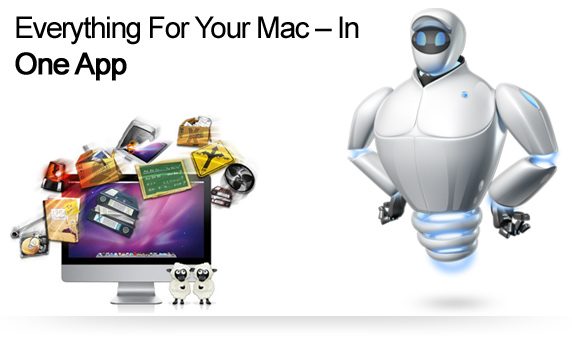 Advancements in technology has provided enormous support to the current generation. This is because it has made it easier to solve some of the problems of mankind. Before antivirus software was developed, most people thought that they could survive potential threats by avoiding websites that can harm their computers. Over time, this idea faded as new threats became common and alternative solutions were needed to combat the viruses. Use this MacKeeper coupon code and save up to 50% on MacKeeper.
Advancements in technology has provided enormous support to the current generation. This is because it has made it easier to solve some of the problems of mankind. Before antivirus software was developed, most people thought that they could survive potential threats by avoiding websites that can harm their computers. Over time, this idea faded as new threats became common and alternative solutions were needed to combat the viruses. Use this MacKeeper coupon code and save up to 50% on MacKeeper.
Utility software applications have been developed and updated in the recent years to curb these new threats. Needless to say, it’s important to have an antivirus software solution installed on your computer and other devices. This purposely helps your computer to be stable and effective in performing different functions.
Of the many software packages that are well known for their system securing abilities: Bitdefender, Malwarebytes; Kaspersky, the one we’ll be focusing on here is MacKeeper. Our review will be taking a closer look at its features and why we believe it should be installed on Mac devices.
Getting to grips with MacKeeper
Most laptops and computers use system software programmed to optimize, analyze, and provide computer maintenance. Mackeeper is a utility software that is designed specifically for Mac OS X. It offers focused optimization and computer maintenance. It features 17 tools-in-1, offers powerful Avira based antivirus protection – and is updated regularly. The antivirus works by firstly: searching for viruses on the system and then compares it to well-known viruses and other different kinds of malware. The program will then offer solutions on how to disinfect the files or completely get rid of them.
The nitty gritty
There have been arguments on whether MacKeeper serves its intended purpose or it is a program prone to crash. Well, the nitty gritty has been done. In essence, do not be discouraged by what people say about this software as it was purposely programmed to optimize your systems and not to do the opposite. This review will touch on the essential components of the software that should be considered to enhance your Mac’s efficiency. I also touch on why Mac users should continue using it.
Active in-program technical assistance
This software was designed with active in-program technical assistance to ensure that administrative tasks can be executed efficiently by analyzing your Mac for potential issues and giving solutions to them. It initiates this process by scanning the computer for technical problems and reporting the detected issues based on the results. It then gives you options on how to handle the threats and works with you in ensuring your Mac is safe from harm. This makes it easier to know which files in your computer are corrupted and how they can be disinfected. The program provides with a personal technical assistant to take care of all your technical related duties.
The ability to recover files
In most cases, you may change your mind on certain files which were considered as trash. Others may find it difficult to locate a file as it might have been removed accidentally. MacKeeper was designed with an inbuilt file recovery tool, allowing you to access lost documents. The file finder will reveal the exact location in which the specific file is stored in your Mac. Although it offers a solution to such problems, it is important to always back up your files to external drives and other locations such as the internet. This action provides the highest level of security protecting essential files from being lost.
Supporting your privacy rights
It is common to have classified or private files that should remain hidden from other users, in an attempt of maintaining privacy. This software has made it easier for you as it makes files disappear from other users but only gives you full access to them. It involves simple steps and once done, your files are free from onlookers. The first step is to encrypt the private files with two passwords using the Data Encryptor tool. This MacKeeper Data Encryptor tool allows you to access the files personally without involving a third party. No files can be seen by other people unless your password has been shared with strangers. In a situation where you no longer need the files and at the same time you want to protect their privacy, you can permanently delete them. This can be made possible by using the shredder tool which removes the files completely.
Protection against identity theft
This is among the most important features that enable you to trace your Mac in an event where it has been stolen. It is connected to the Anti-Theft Service unit which prevents your Mac from real life theft. It is also advisable to use advanced security features which provide solid protection to your Mac device. Tracking your Mac is made possible via the Track My Mac app. This app can take snapshots of the thief who tried to access the device. MacKeeper also protects your Mac from several problems such as malware, spyware, and other online threats. Encrypting your files enhances security and prevents your documents from being accessed once stolen. This feature has enabled most people to retrieve their stolen Macs, making it the best Security software.
Optimize
It is important to learn how you can optimize MacKeeper. By doing so, your Mac will be able to work faster. The first step to be prioritized is choosing the specific apps that need to open on the startup menu, and which ones are to remain hidden. This reduces the burden tasked to the security software as it has to load all the necessary files in the menu.
Updating MacKeeper
The update notifications always seem to be the usual companion in every computer and other devices. Always take note of important updates for applications installed in your Mac. The latest versions are always highlighted on their site. It is important to update apps that are used more often. The reason why you should not ignore these updates is that they help improve security and stability. New versions of these apps usually have fixed bugs, which could help solve the frequent crashes your Mac encounters. Log in terms and tracker tools for all these tasks should also be fully updated to enhance the efficiency of the software in dealing with new threats.
Cleaning your Mac
Cleaning unwanted or corrupted files helps in enhancing your Mac’s efficiency. The first step you should consider is optimizing the RAM of your Mac with the Memory cleaner tool. Afterward, you can use Fast Cleanup which detects and gets rid of junk files. Smart Uninstaller enables you to remove apps that are not important. Finally, you can search and eradicate files which are duplicated and oversized, with tools such as Duplicates finder or Disk usage. This final step ensures your Mac is clean and that it can execute different tasks with ease. MacKeeper becomes efficient in detecting new files or apps that may be corrupted, and need to be disinfected or deleted. Utilizing the software’s Antivirus protection will also help to keep your Mac clean.
Why should MacKeeper remain installed in your Mac?
The arguments for and against the application have been around for some time and has confused most Mac users on whether to keep it installed or get rid of it. Basing my argument on research and findings, MacKeeper is actually the best Mac-focused utility software on the market which provides a number of beneficial features. The experts behind this software have worked extra hard to ensure that it fits the required standards and performs its intended actions. It runs in the background of your Mac, checking each opened file or app. By doing so, it performs background scanning, on-access scanning, resident scanning and offers real-time protection.
Added security
Unlike most security software, MacKeeper allows you to retrieve stolen devices. This feature has been of much importance as most people managed to trace their lost laptops or iPhones. This has been very essential especially in an event where you had classified documents, or files that you treasure in your device. The full system scans performed by this software ensures that no viruses are lying dormant on your computer. The reason why the software requires an update is that it uses the latest virus definition files to scan the system in an event of potential threats. The experts behind the software ensure that new threats can be dealt with as they exert more efforts in upgrading the software, to enhance its efficiency.
The low down
Most people who have used this software have benefited from the features it possesses. Personally, you can enhance the efficiency of the application on your electronic device by utilizing the optimization and cleaning procedures. All these factors have been of much assistance in revealing the importance of MacKeeper. Junk files and unwanted programs can be a major threat on your computer if you do not allow the security software to perform necessary scans. The technical assistance provided by the software guides you in the cleaning process and gives notifications on files that pose a threat to your computer.
MacKeeper Review: Final thoughts
Mac users should feel free to keep this software installed as it does a good job of keeping the computer in good shape. Furthermore, updates done on the software enhances its performance and ability to deal with new threats that cause harm. I highly recommend this software to Mac users. It is among the best of utility software packages that protect your Mac, enhancing its efficiency. Your feedback is important to us so if you have any thoughts regarding this MacKeeper Review – please share them in the comments section. For all our readers, you can use this MacKeeper promo code and get the discounted price today. Take advantage of this [New] MacKeeper Coupon Code: 81% Discount and get the best deal on the software today.