Nitro PDF Pro vs Nitro Productivity Platform: What’s the Difference?
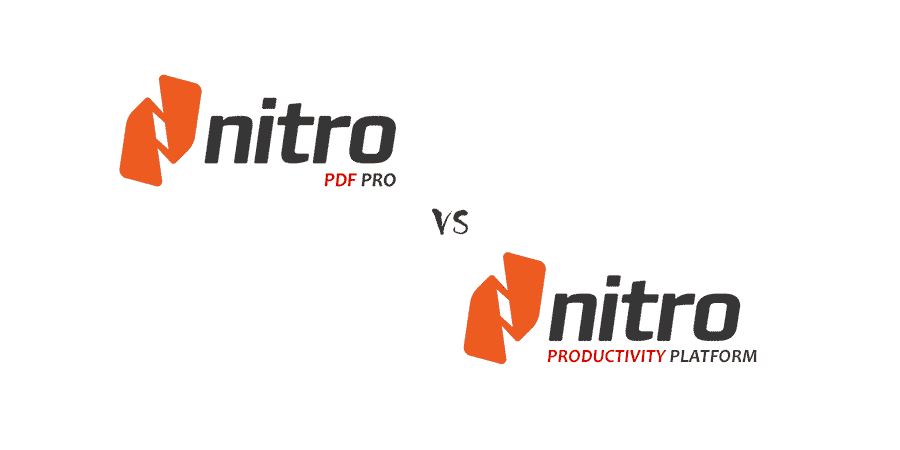
What are the differences when comparing Nitro PDF Pro vs Nitro Productivity Platform? It’s a commonly asked question and it’s one we will endeavor to answer here. In so doing, let us take a quick look at both.
What is Nitro PDF Pro?
Nitro PDF Pro (first released in 2009) is essentially a PDF productivity solution that positions itself in the market as an alternative to Adobe Acrobat. Quick and easy-to-use for novices and experts alike, the software enables users to both edit and create PDFs from a multitude of file formats. It also enables users to convert and export the PDFs to the likes of Power Point, Word, and Excel. Nitro Pro 14 is the latest version of the software. Use this Nitro Pro coupon code for a discount.
What is the Nitro Productivity Platform?
Introduced in 2018, the Nitro Productivity Platform (formerly known as the Nitro Productivity Suite) combines both the latest versions of Nitro PDF Pro and Nitro Sign into one package. And this is how these two products are now being packaged and sold to business customers.
What is Nitro Sign?
Nitro Sign enables users to assign an unlimited number of electronic signatures as well as the ability to work from anywhere the world. This combination of the two products makes it simpler to create, share, and get documents signed. In essence, the combo boosts workflow and productiveness and makes it a powerful alternative to Adobe Acrobat DC.
A Short History on PDFs
PDF, short for Portable Document Format, is a file format that was created by Adobe in the early 1990s. The format quickly became popular in the field of desktop publishing. In 2008, the format became open standard, with Adobe giving the green light to royalty-free usage of all their patents that governed the rights to create, utilize, and sell PDF compliant implementations.
Benefits of the Format
Some of the key benefits of the Portable Document Format are:
- Universality: No matter what your platform is, whether you use a PC or a Mac, users will able to view PDF documents without any compatibility issues.
- Size: Convert all types of documents into PDFs without compromising on quality. The ability to amalgamate a multitude documents in to a single PDF reduces file size.
- Google Friendliness: The file type is Google friendly. A simple search for “anything .pdf” will typically bring in a number of useful results for your query.
- Free to Read: With there being a wide range of freely available PDF readers on the internet, documents can be read free of charge.
- Mobile Accessibility: Adobe Reader, and many other readers alike, are available as downloadable apps for smartphones and tablets. This means that users can easily access files on the go without the need for a laptop or desktop computer.
Final Word on Nitro PDF Pro vs Nitro Productivity Platform
Our final word on the Nitro PDF Pro vs Nitro Productivity Platform is this: Make no mistake about it, the programmers here have done an excellent job in creating a software package that goes head to head with Adobe Acrobat DC. Ultimately, the company’s decision to offer Nitro PDF Pro as a solo package as well as one that ships with Nitro Sign for business customers was a clever one. It ensures that a range of users will benefit from a cost-effective, fast, and efficient solution for their all PDF productivity needs. Read this Nitro PDF Pro Review to learn more about the software.